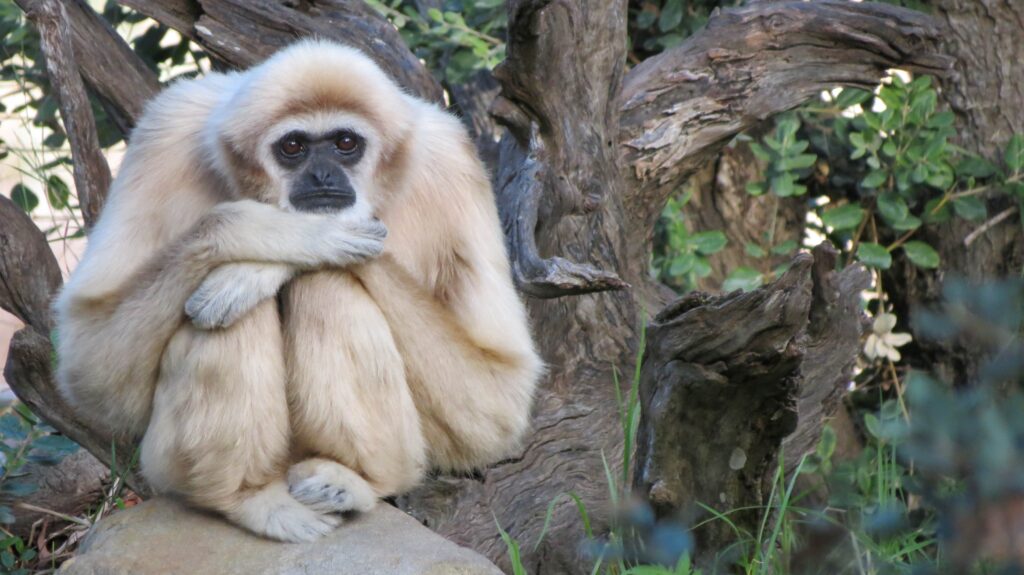
When it comes to photography, many technical terms can be overwhelming for beginner photographers. ISO is one of those terms that can be confusing, but it’s an essential element of photography that can make a significant difference in the quality of your photos.
In this guide, we will explain what camera ISO is, how it affects your photos, and how you can use it to improve your photography skills.
Introduction to Camera ISO
ISO stands for the International Organization for Standardization, a set of standards for various industries.
ISO in photography pertains to the light sensitivity of your camera’s image sensor. The sensitivity increases as you set the ISO higher and decreases as you set it lower.
In other words, ISO determines how much light is required to produce a properly exposed image. A low ISO setting (e.g., 100) is ideal for bright conditions, while a high ISO setting (e.g., 1600) is best for low-light conditions.
How ISO Affects Your Photos
ISO affects your photos in three ways, image noise, brightness, and exposure.
- Image noise is the grainy texture in photos with high ISO settings.
- Brightness refers to the overall brightness of your photo
- Exposure is the amount of light that enters your camera’s lens and sensor.
When you increase your camera’s ISO setting, you will notice an increase in image noise, which can reduce the quality of your photos. However, a higher ISO setting can also increase the brightness and exposure of your photos, making them appear clearer and sharper. Let’s say you’re taking a photo indoors in a dimly lit room. If you set your camera’s ISO too low, your photo will be underexposed, and you won’t see the picture details. However, if you increase your ISO setting, your camera’s sensor becomes more sensitive to light, and the resulting photo will be brighter and clearer. But be careful, as the higher the ISO setting, the more noise or graininess your photo will have, which can reduce its overall quality. So, it’s essential to balance the ISO setting with the aperture and shutter speed to achieve the best results for your particular situation.
Now that we’ve explored how ISO affects the quality of your photos, it’s time to dive into the camera settings for ISO control.
Understanding Camera ISO Settings
Most cameras have a range of ISO settings that you can adjust depending on your environment. The most common ISO settings are 100, 200, 400, 800, and 1600. Some cameras may have additional settings, such as 3200 or 6400.
When choosing an ISO setting, you will need to consider the lighting conditions of your environment. I recommend using the lowest ISO (100 or 200) for the cleanest images, especially in good lighting conditions. However, use a higher ISO in low light to achieve a faster shutter speed. Remember, higher ISO settings (800 or higher) result in more visible image noise. You must understand the relationship between ISO, shutter speed, and aperture, as these three elements, often referred to as the “exposure triangle,” work together to create the proper exposure.

A cheat sheet with different ISO settings for different subjects can be helpful to beginners.
A camera on a tripod allows for lower ISO settings and longer shutter speeds, making it useful for capturing moving subjects with blur. Additionally, many cameras have an auto ISO option that chooses the best setting based on shooting conditions. Knowing how to overrule standard ISO settings is beneficial for creative reasons.
ISO Settings for Low Light Photography
Can you capture sharp photos in low light with the correct ISO settings? Yes. You do it by increasing your camera’s ISO setting to capture enough light when shooting in these conditions.
Keep in mind increasing your ISO setting can also increase image noise. One technique you should try is to shoot in aperture priority mode with a wide aperture setting. A wide aperture setting lets more light into your camera, which can help you avoid increasing your camera’s ISO setting too much. Also, use a tripod to stabilize your camera and reduce the risk of camera shake, which can also result in blurry images.
ISO Settings for Shooting Moving Subjects
When shooting moving subjects, increase your camera’s ISO setting to achieve a faster shutter speed. A faster shutter speed can help you freeze the motion of your subject and capture sharp images. But it can also introduce more noise into your photos.
Therefore, experiment with finding the right balance between ISO and noise when shooting moving subjects. One technique is to shoot in shutter priority mode with a fast shutter speed. Additionally, you can use a lens with image stabilization to reduce the risk of blurred images.
ISO Settings for Creative Photography
You can use the ISO setting creatively to achieve different photo effects. For example, a high ISO setting can create a grainy texture that can add a vintage or artistic feel to your photos.
On the other hand, a low ISO setting can create a smooth and clean texture that is ideal for portrait photography. Experimenting with different ISO settings can help you find your unique style and enhance your creativity. Use ISO creatively in moderation. Too much noise or too little exposure can result in a poor image.
Camera Settings for ISO Control
Most cameras have different modes that you can use to control your ISO settings. These modes include manual mode, aperture priority mode, and shutter priority mode.
- Manual mode gives photographers complete control over the camera’s settings, including ISO. This mode is ideal for experienced photographers.
- Aperture priority lets you adjust the aperture while the camera automatically sets the ISO and shutter speed for the correct exposure. This mode works for landscape and portrait photography.
- Shutter priority mode lets you set your shutter speed while the camera automatically adjusts your ISO and aperture for proper exposure. This mode is best for sports and action photography.
Tips for Setting ISO on Your Camera
Here are some tips for setting ISO on your camera:
- Start with a low ISO setting and increase it gradually to avoid introducing too much noise into your photos.
- Use a tripod to stabilize your camera when shooting in low light conditions to avoid shaking the camera.
- Set the aperture or shutter priority modes yourself to learn and control your camera’s ISO setting.
- Experiment with different ISO settings to find the right balance between brightness and noise for your photos.
Try various ISO settings incrementally in manual mode. Note how each change affects the final photo. Keep them in a photo journal for future reference if you change cameras.
Dealing with Image Noise
Image noise is a problem when using a high ISO setting, but there are several ways to reduce it in your photos.
One technique is noise reduction software, such as Adobe Lightroom or Photoshop. These programs have built-in noise reduction tools to help you reduce image noise in your photos.
Another technique is to shoot in RAW format instead of JPEG. RAW format captures more image data, giving you more control over noise reduction when editing your photos.
These two methods will help you produce cleaner, sharper photos with less noise and more detail.
Brightness Control and Exposure Compensation
Brightness control and exposure compensation are two important factors when setting your camera’s ISO. Brightness control refers to the overall brightness of your photo, while exposure compensation refers to the amount of light that enters your camera’s sensor.
When shooting in different lighting conditions, you may need to adjust your camera’s brightness control and exposure compensation to achieve the right exposure and brightness in your photos.
Master Your Camera ISO If You Want To Improve Your Photography Skills
Understanding how ISO affects your photos and how to adjust your camera’s ISO settings can help you achieve better exposure, brightness, and overall quality in your photos.
Remember, ISO is just one aspect of photography, and there are many other factors to consider, such as aperture, shutter speed, and composition. With patience and practice, you can master camera ISO and take stunning photos in any lighting condition. Share this article with your fellow beginner photographers to help them improve their photography skills.